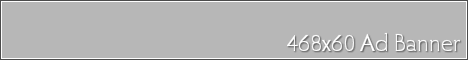What is a Title tag?
It is a tag designed to help search engines. It appears
as html in the header of each of your web pages. You
should insert the title tag content between the title
tags.
The significance of this tag is that it is shown in Search
Engine results as the heading to click on.
So how should you use it?
Every page of your web site should have different
content in the title tag that relates to the content of
that particular page. You should have no identical title
tag content on your web site. Aim for under about eight
words or 65 characters.
So here's my advice:
Go through every page of your web site and write a title
tag related to each page with a compelling reason to
click. This is a process similar to writing a mini ad but
also doing justice to the content of each particular page.
So on a plumbing page, you might have between the title
tags: A reliable plumber for your needs?
And on a fitness advice page: How to keep fit, reliable fitness advice
Remember! Each title tag on your site must be different.
I'm sure you understand this process now. And you will
also have good ideas for how to adapt this to your own
niche.
As a result, you may well now get the click to your web
site even when you are not at the top of the search
results. And your competitors will have no idea how you
have achieved this.
This advice is my gift to you. I haven't given this advice
anywhere else. Please act on it. Knowledge without action
is of no value to you.
Please believe in your success from the beginning. It is
made up of small steps such as changing your title tags!
Just another sample
How To Use Title Tags For Your Website
Robot.txt file ! , How to use it ?
When optimizing your web site most webmasters don't consider using the robot.txt file. This is a very important file for your site. It lets the spiders and crawlers know what they can and cannot index. This is helpful in keeping them out of folders that you do not want index like the admin or stats folder.
Here is a list of variables that you can include in a robot.txt file and there meaning:
User-agent: In this field you can specify a specific robot to describe access policy for or a ?*? for all robots more explained in example.
Disallow: In the field you specify the files and folders not to include in the crawl.
Note: The # is to represent comments
Here are some examples of a robot.txt file .....
User-agent: *
Disallow:
The above would let all spiders index all content.
Here another
User-agent: *
Disallow: /cgi-bin/
The above would block all spiders from indexing the cgi-bin directory.
User-agent: googlebot
Disallow:
User-agent: *
Disallow: /admin.php
Disallow: /cgi-bin/
Disallow: /admin/
Disallow: /stats/
In the above example googlebot can index everything while all other spiders can not index admin.php, cgi-bin, admin, and stats directory. Notice that you can block single files like admin.php.
Archives
-
▼
2009
(3)
- ► August 2009 (2)
-
►
2008
(27)
- ► December 2008 (1)
- ► November 2008 (4)
- ► October 2008 (2)
- ► September 2008 (3)
- ► August 2008 (13)
About Me
Sponsors
 Earn Thru Search - Search from SCOUR,get results from Google,Yahoo and MSN on one page.
Earn Thru Search - Search from SCOUR,get results from Google,Yahoo and MSN on one page.